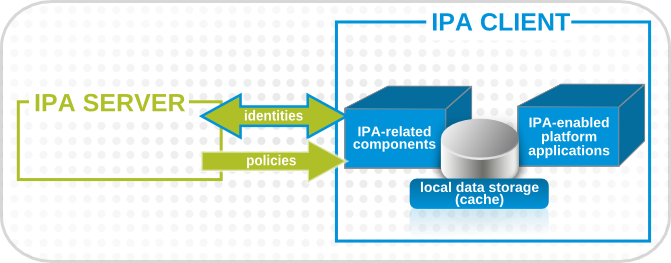Neste post será apresentado como configurar o agente do freeIPA em um servidor Redhat .
1) Requisitos :
yum install ipa-client ipa-admintools -y
Insira o nome do servidor freeIPA no arquivo hosts :
vim /etc/hosts 10.0.5.200 freeipa.example.com
Acerte a configuração do DNS para apontar para o freeIPA :
nmcli connection modify eno16777736 ipv4.dns 10.0.5.200 nmcli connection reload
2) Configuração :
Execute o comando abaixo para iniciar a configuração :
ipa-client-install –enable-dns-updates
DNS discovery failed to determine your DNS domain
Provide the domain name of your IPA server (ex: example.com):
Provide the domain name of your IPA server (ex: example.com): example.com
Provide your IPA server name (ex: ipa.example.com): freeipa.example.com
The failure to use DNS to find your IPA server indicates that your resolv.conf file is not properly configured.
Autodiscovery of servers for failover cannot work with this configuration.
If you proceed with the installation, services will be configured to always access the discovered server for all operations and will not fail over to other servers in case of failure.
Proceed with fixed values and no DNS discovery? [no]: yes
Hostname: client-01.example.com
Realm: EXAMPLE.COM
DNS Domain: example.com
IPA Server: freeipa.example.com
BaseDN: dc=example,dc=com
Continue to configure the system with these values? [no]: yes
User authorized to enroll computers: admin
Synchronizing time with KDC...
Password for admin@EXAMPLE.COM:
Successfully retrieved CA cert
Subject: CN=Certificate Authority,O=EXAMPLE.COM
Issuer: CN=Certificate Authority,O=EXAMPLE.COM
Valid From: Thu Mar 26 20:31:57 2015 UTC
Valid Until: Mon Mar 26 20:31:57 2035 UTC
Após as configurações podemos observar a máquina no console do freeIPA :